Google analytics: 4 effective to implement actions without being an expert
Google analytics and web analytics in general, is possibly digital marketing branch where there is a barrier slightly higher input when you want to get to learn a little about the matter. Many users happen you have to go through the first stage of mental block because they do not know where to start. Everything seems like a “matrix” inscrutable and impenetrable.
Well, like everything, there are levels of very accessible analytical knowledge to be able to perform some actions without being an expert. He thinks that if you do not measure anything on your website is like driving a car with a blindfold. You can always change direction when something strikes against.
4 effective to be implemented in google analytics no action to be an expert
These are the 4 actions suggest a first stop to have some solid notions of what is happening on your website and be able to make some strategic decisions about…
1- Define the objectives of your website analytics: What do users want on your website? The main options are fill out a contact, make a purchase, download a PDF content … If you do not look at your analytics account you cannot answer some questions how you are:
- What traffic source provides me more conversions?
- Am I losing money with a campaign to attract traffic?
2- Working with custom dashboards: This type of dashboards allows you to go a little beyond the basic information that gives you google analytics default. Build yourself is somewhat laborious and requires a few hours of flight to carry it out. So I recommend you start with dashboards “and made” by other users. These can import them from an “internal gallery” in google analytics. With them you can analyze questions how are you:
- User behavior arriving by organic traffic (SEO).
- Traffic behavior “mobile” or “tablet”.
To do this you click on Panels> New Panel> Import from the gallery (there you have all the info about it).
3- Create custom alerts: These alerts allow you to be notified when a significant event occurs on your positive or negative web. I put some examples:
- General lowering or no visits on the web: This can tell you if there is a problem with a campaign that has been dropped or the web.
- Substantial increase in bounce rate: You indicate that a page is malfunctioning or not interested for example.
- Increase or decrease the number of leads generated.
4- Activate the demographic data on your website: Here you can view data as% of male / female or age of them. Very interesting for a bit then to customize your online marketing strategy.I notice that to implement this should make a modification to the code of the web, very easy for a programmer. Once done you just have to activate it on your google account analytic.
Do you consider these actions useful to measure the performance of your website? What other actions would implement google analytics without being an expert?