What image formats you use for your logo?
You’ve just finished your design project, you’ll save the file, and you find more than a dozen types of image formats to choose from. If you are unsure of the differences among them you can find something lost, so then you have the characteristics of each so you can choose the right one for your logo.
Raster formats vs. vector formats
To fully understand the difference between image file types available, we must first know the difference between vector formats and raster file formats or bitmap.
Raster images are created with pixels, and can range from simple illustrations to complex images such as photographs.
Because bitmap images are made with a fixed set of pixels, they experience a loss of quality each time they change in size, especially when you want to make them larger. They are normally used as the final product, which is ready to be sent to the printer or published online.
Vector graphics is not exactly images are rather mathematical formulas that communicate directly with your computer to tell what kind of ways do. Because of this, vector images can be easily changed in size without losing quality, since the formula simply set to make a new image in the desired size.
Vectors are typically used to create illustrations, text, and logos, but cannot work with complex images such as photographs. The vectors are normally used as files (which later become bitmap images for the Web), but can also be used for printing.
Types of formats
The classification of types of common formats that are in print and web design needs more than simply divided between raster and vector images. Both types of formats are generally involving a wide range of different file types with different functions, objectives, benefits, advantages, and disadvantages.
Raster formats
JPEG
JPEG is not the best option for printing. This format uses lossy compression, which is ideal when you want to reduce the size of the image file, but does not have enough quality to look good in print and definitely should not be used to design a logo.
Because of this low file size, the JPEG files are mainly used in web design, as it allows the web pages load faster. The JPEG format is also widely used in digital photography since the loss in quality is not as noticeable and the small file size allows more photos on a memory card or hard disk.
It is likely to come across clients with logos in JPEG tragically granules or simply prefer to work exclusively with this format because it is familiar design. It is best that orients to other file formats best suited to their needs.
GIF
Stands for Graphics Interchange Format file type is mainly used in web design.
The best thing about this format, compared to another web image, is its ability to be encouraged; you’ve probably seen plenty of them in the form of cat memes.
The GIF can also work with transparency and keep the file size low. However, the file size is relative, the more colors used, the larger size, so it does not really make it a good format for the picture (unless you want to cheer for some reason). Still, we must take into account the number of frames to be added and the size of the canvas, as both can contribute to a high file size and slower load times.
PNG
It combines qualities of JPEG and GIF. Like JPEG, PNG is ideal for detailed as photographs but is able to produce higher quality images than the first.
Like a GIF, PNG can include transparencies, so it is helpful to digital designers who want to use transparent elements, but do not want to sacrifice image quality.
The biggest disadvantage of a.PNG file extension is that high image quality results in a larger file size, so many of them can slow down the loading time of a website. They should be used sparingly only for items that need a higher quality than a JPEG or GIF file, such as high-resolution logos. PNG is also a type of raster image, so you’ll miss some of that quality if you need to resize your graphics.
TIFF
It is a lossless file format, meaning it does not lose quality when compressed, and also have the ability to support layers.
For this reason, it is usually seen as an image format “ready to print”, although many printers prefer to work with native file types such as AI and PSD.
The TIFF file is too large for use in web design.
PSD
It is the native format of Adobe Photoshop. You cannot embed a PSD on a website and it is not a good choice to send it to your customers unless they are familiar with the program, but it is a great format to send to printers and other designers.
Vector formats
EPS
It is a vector file format, meaning it is basically a bunch of formulas and numbers that create a vector illustration. It is a file format essential element for any design.
The EPS file format is ready to print, but never directly be using in web design. Design elements in EPS format are usually converted to PNG, JPEG or GIF for use on the web.
Design elements saved as EPS can be resized and loaded into any design program that works the illustration. Therefore, the EPS only share with your client, printer or other designers working on the project.
AI
It is the native format of Adobe Illustrator. Every time you edit, guards or you open an ongoing project in Illustrator, you work with an AI file.
AI file cannot be embedded on the web and do not share with your client, but is good for internal use.
Others
PDF file format is the best of both worlds for both digital distributions as for printing. It is a file format that will please your customer. The PDFs can contain either raster or vector, or a little of both images.
You probably never embed a PDF directly in a web page, but you can offer it as a downloadable file that can be read on any PDF reader. It is also a good file format to send a preview of the final design to your customer.
However, this only really works for documents in book form, such as brochures or pamphlets. For printing designs that have to be cut and assembled (as presentation folders), it is best to use a model or prototype template.
What format should you use?
During the creation of a single draft print design, you might find yourself juggling multiple types of formats at once. Maybe you have photographs in JPEG, EPS logo, and the whole project built in Photoshop as a PSD file.
It is best to have several types of formats from a single design element; a corporate logo could have a copy EPS principal, a web version PNG and animated GIF for special occasions.
You can save and convert virtually any type of image file you need from Photoshop or Illustrator.