Guidelines to adapt your Newsletter to mobile times
Sometimes we forget how new information technologies are evolving … yes, yes, even ourselves, we send a whole Newsletter talking just that, and is that now we must look to possibly many of our written communications via web, mail, etc. no longer be read from a monitor, but from a Smartphone.
As does not serve the same news and the same wording for an exclusive counted by radio or television, we learn that there are certain guidelines that can help us create a more attractive Newsletter for those who choose to access our communications through Other devices and not from the computer.
- Use large, colorful buttons that focus all attention on that spot on the screen where your main message will go. Do not be afraid to hoard, in a Smartphone is more comfortable the more “at a glance” we find it.
- Try to have a very clean image. If we do not avoid navigation bars and other icons as for the options with social networks, we can find a very overloaded Newsletter that will make the reader tired and abandon his interest in our messages.
- Always used, without exception, large fonts. It differs well titles and subtitles, but above all, the body’s source must be great. Think about your experiences reading from the mobile, it is tremendously tedious to have to be continuously expanding and minimizing the screen to read the text correctly.
- Watch out for the pictures. If it is difficult for the images to be seen in the Newsletter and always give us real headaches with their compatibilities, the problem is multiplied in Smartphone and its operating systems. Simplify, use simple things.
- Do not be clear, I know obvious. From the Smartphone people are not usually willing to read pages and pages about what you want to tell you so the best thing is to “get to the point.”
- Remember from where you are reading your Newsletter and adapts everything to communicate through it. Think of the look ergonomic and reminds the user to navigate by moving the screen with your fingers, and above all, do not forget that everything must be a column or completely lose the appeal so uncomfortable that result navigation.
And, back to a fundamental premise: we must take care of the user experience and convenience , within our Web communications and our environment, above everything else.